






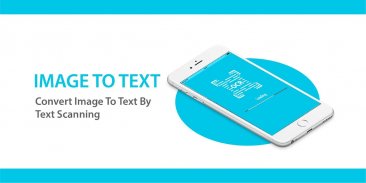


OCR Text Scanner-Image to Text

Description of OCR Text Scanner-Image to Text
OCR Text Scanner - Image to Text is an application designed for converting images into editable text format. Commonly referred to as an OCR (Optical Character Recognition) tool, this app is available for the Android platform, allowing users to download it easily for their text recognition needs.
This application serves a variety of purposes, enabling users to scan documents, receipts, business cards, and even handwritten notes. With the capacity to recognize text in up to five different languages, it caters to a diverse user base, making it a versatile tool for both personal and professional use.
One of the primary features of OCR Text Scanner is its ability to quickly and accurately convert images into text. Users can simply open the app, take a photograph of the desired text, and the app will process it to extract the text content. This eliminates the need for manual typing, which can be time-consuming and prone to errors.
In addition to its scanning capabilities, the app includes a built-in flashlight feature. This allows users to capture images in low-light conditions, ensuring that text can be scanned effectively regardless of the environment. The app also provides the option to easily copy text from the clipboard, facilitating quick transfers into other applications or documents.
Another important functionality of the OCR Text Scanner is its ability to send scanned text via email. This feature is particularly useful for users who need to share information promptly without the hassle of retyping. The user-friendly interface ensures that even those who are not tech-savvy can navigate through the app with ease.
For those who might find themselves without internet access, the OCR Text Scanner can operate offline as well. This is beneficial in situations where connectivity is limited but immediate text recognition is required. Users can still scan and save their documents for later use, making it a reliable tool in various circumstances.
The app also functions as a text reader, allowing users to listen to the scanned text. This feature adds an additional layer of accessibility, particularly for individuals with visual impairments or those who prefer auditory learning. It's an example of how the app accommodates different user preferences and needs.
Moreover, OCR Text Scanner is designed to handle various types of documents, including receipts, debit and credit cards, and student ID cards. This broad range of scanning capabilities makes it a practical solution for managing everyday paperwork and essential documents.
The image to text conversion process is executed rapidly, enabling users to capture and store information within seconds. This efficiency is particularly beneficial for professionals who deal with large volumes of paperwork and need to digitize information quickly.
Editing capabilities are also integrated into the app, allowing users to make adjustments to the scanned text directly within the application. This eliminates the need to transfer text to other editing tools, streamlining the workflow for users.
Security is another important aspect of the OCR Text Scanner. The app ensures that personal information scanned from cards or sensitive documents is kept secure, maintaining user privacy throughout the text recognition process.
Users can save their scanned texts for future reference, organizing their documents within the application. This feature is particularly helpful for maintaining a digital archive of important information without the clutter of physical papers.
The OCR Text Scanner stands out with its practical functionalities, tailored to meet the needs of a wide audience. Its accessibility, speed, and security make it a valuable resource for anyone looking to simplify their text management tasks.
With its range of features that enhance usability, this app represents a significant advancement in how users interact with text in various formats. Whether for personal use, academic purposes, or professional tasks, the app proves to be an efficient tool for optimizing text recognition and management.
For those seeking a reliable OCR solution, OCR Text Scanner - Image to Text offers a comprehensive set of features that cater to diverse needs, making the process of digitizing text straightforward and efficient. By providing quick scanning, editing capabilities, and a user-friendly experience, the app effectively supports its users in handling their text-related tasks with ease.


























